兴国资源网 Design By www.nnzcdc.com
原图

最终效果

1、观察原图,先做好准备。

2、按喜好调色,冷暖随意。建议:尽量减小皮肤不同色块的对比[限于皮肤],这样模糊出来后可以减少涂抹脸部。

3、特殊模糊(滤镜 > 模糊 > 特殊模糊),数值自定。[将轮廓模糊到与油画类似,细节损失不大程度]
4、用柔角笔刷用黑色将头发原高光处以及细碎部分盖住[头发可全盖]。

5、稍稍处理扁平的鼻头[可不处理]。
6、用吸管工具选择皮肤中中等偏亮的颜色,将皮肤过渡较大的地方盖住[灵活运用不透明度等]用大柔角笔刷。我一般是盖比较深的眼黑和脸部边缘较深的地方。新手注意:建议新手只盖住下眼睑,把握不当可能使脸变花。当然,如果盖色太浅,深了又不自然,就调亮原图。
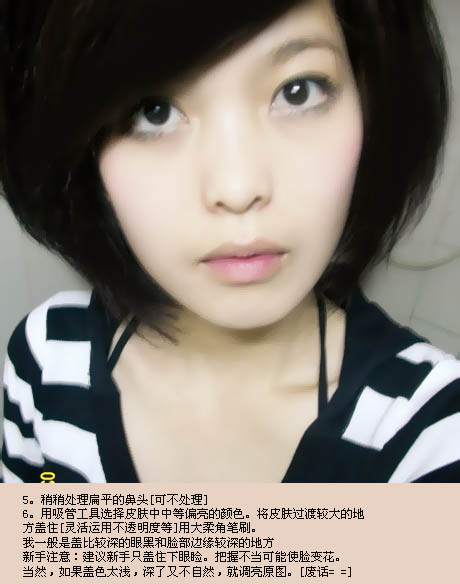
7、加深嘴唇中部。边缘可不加深,将眼白涂白些,可减淡,手熟可直接涂。加深眼黑[或重新画眼珠]对皮肤进一步处理。
眼睛部分转手绘的具体教程见下页。可对嘴唇附近皮肤减淡处理涂抹唇缝两边。
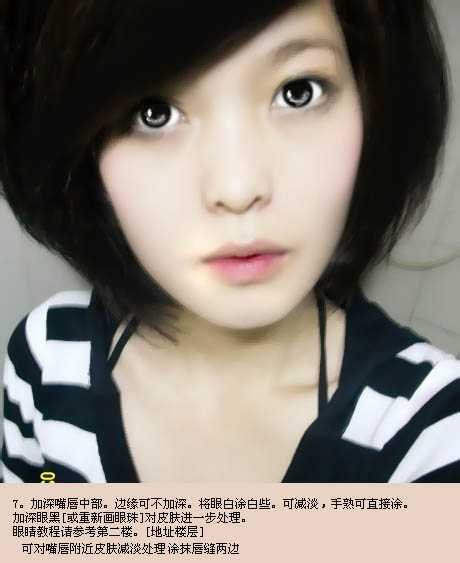
眼睛部分转手绘教程:

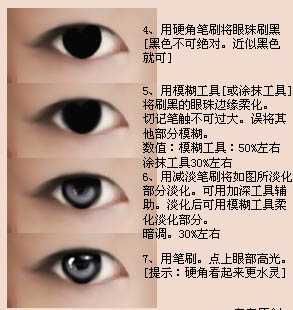
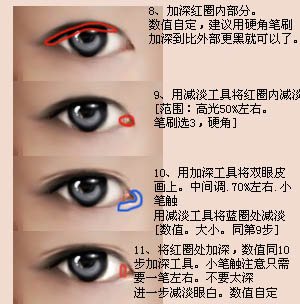
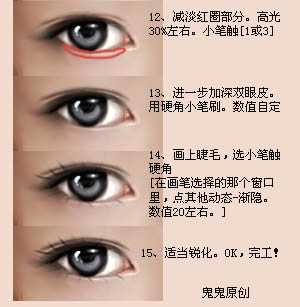
8、再对颜色不协调的地方进行处理[填色,减淡等]。

上一页12 下一页 阅读全文

最终效果

1、观察原图,先做好准备。

2、按喜好调色,冷暖随意。建议:尽量减小皮肤不同色块的对比[限于皮肤],这样模糊出来后可以减少涂抹脸部。

3、特殊模糊(滤镜 > 模糊 > 特殊模糊),数值自定。[将轮廓模糊到与油画类似,细节损失不大程度]
4、用柔角笔刷用黑色将头发原高光处以及细碎部分盖住[头发可全盖]。

5、稍稍处理扁平的鼻头[可不处理]。
6、用吸管工具选择皮肤中中等偏亮的颜色,将皮肤过渡较大的地方盖住[灵活运用不透明度等]用大柔角笔刷。我一般是盖比较深的眼黑和脸部边缘较深的地方。新手注意:建议新手只盖住下眼睑,把握不当可能使脸变花。当然,如果盖色太浅,深了又不自然,就调亮原图。
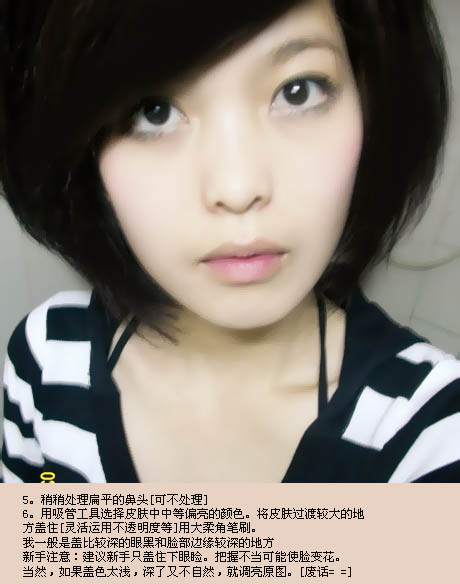
7、加深嘴唇中部。边缘可不加深,将眼白涂白些,可减淡,手熟可直接涂。加深眼黑[或重新画眼珠]对皮肤进一步处理。
眼睛部分转手绘的具体教程见下页。可对嘴唇附近皮肤减淡处理涂抹唇缝两边。
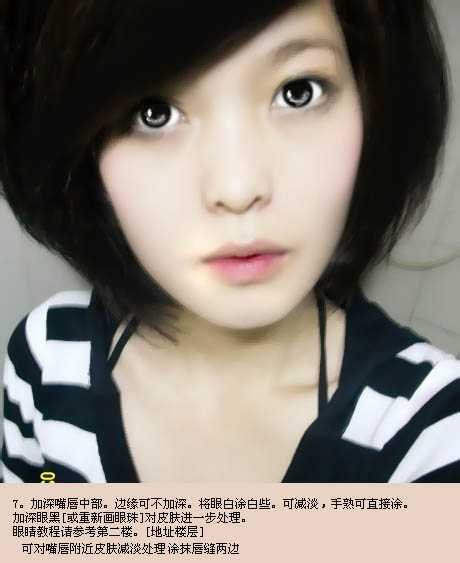
眼睛部分转手绘教程:

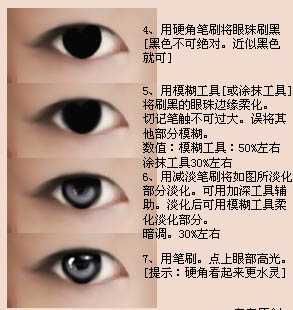
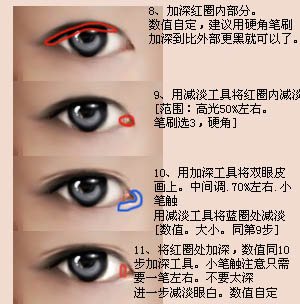
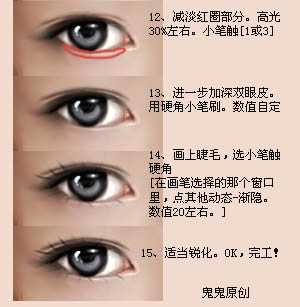
8、再对颜色不协调的地方进行处理[填色,减淡等]。

上一页12 下一页 阅读全文
兴国资源网 Design By www.nnzcdc.com
广告合作:本站广告合作请联系QQ:858582 申请时备注:广告合作(否则不回)
免责声明:本站资源来自互联网收集,仅供用于学习和交流,请遵循相关法律法规,本站一切资源不代表本站立场,如有侵权、后门、不妥请联系本站删除!
免责声明:本站资源来自互联网收集,仅供用于学习和交流,请遵循相关法律法规,本站一切资源不代表本站立场,如有侵权、后门、不妥请联系本站删除!
兴国资源网 Design By www.nnzcdc.com
暂无评论...
更新日志
2025年02月24日
2025年02月24日
- 小骆驼-《草原狼2(蓝光CD)》[原抓WAV+CUE]
- 群星《欢迎来到我身边 电影原声专辑》[320K/MP3][105.02MB]
- 群星《欢迎来到我身边 电影原声专辑》[FLAC/分轨][480.9MB]
- 雷婷《梦里蓝天HQⅡ》 2023头版限量编号低速原抓[WAV+CUE][463M]
- 群星《2024好听新歌42》AI调整音效【WAV分轨】
- 王思雨-《思念陪着鸿雁飞》WAV
- 王思雨《喜马拉雅HQ》头版限量编号[WAV+CUE]
- 李健《无时无刻》[WAV+CUE][590M]
- 陈奕迅《酝酿》[WAV分轨][502M]
- 卓依婷《化蝶》2CD[WAV+CUE][1.1G]
- 群星《吉他王(黑胶CD)》[WAV+CUE]
- 齐秦《穿乐(穿越)》[WAV+CUE]
- 发烧珍品《数位CD音响测试-动向效果(九)》【WAV+CUE】
- 邝美云《邝美云精装歌集》[DSF][1.6G]
- 吕方《爱一回伤一回》[WAV+CUE][454M]
